Step 1
Log in to your Shopify dashboard. Click on "Online Store", then "Themes".
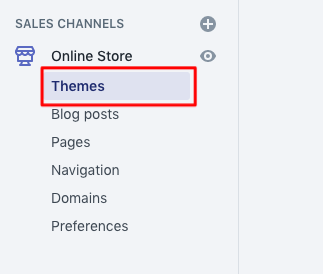
Step 2
Click on "Actions" and then "Edit code".
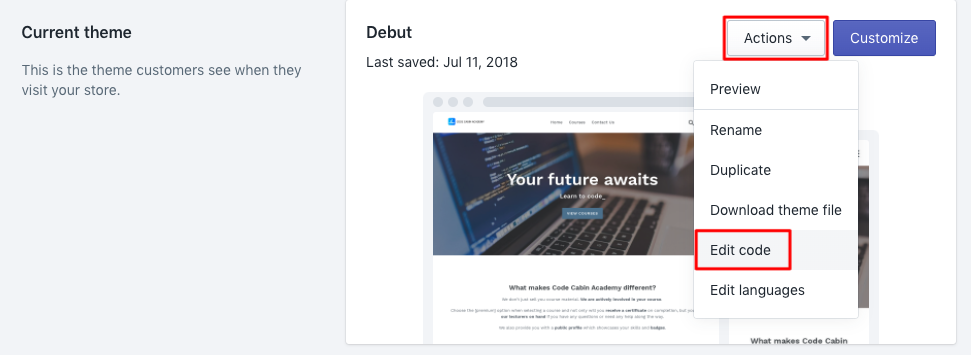
Step 3
Select the file called "theme.liquid".
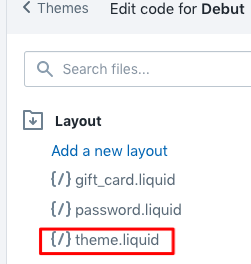
Step 4
Insert the code that was emailed to you just before the closing BODY tag..
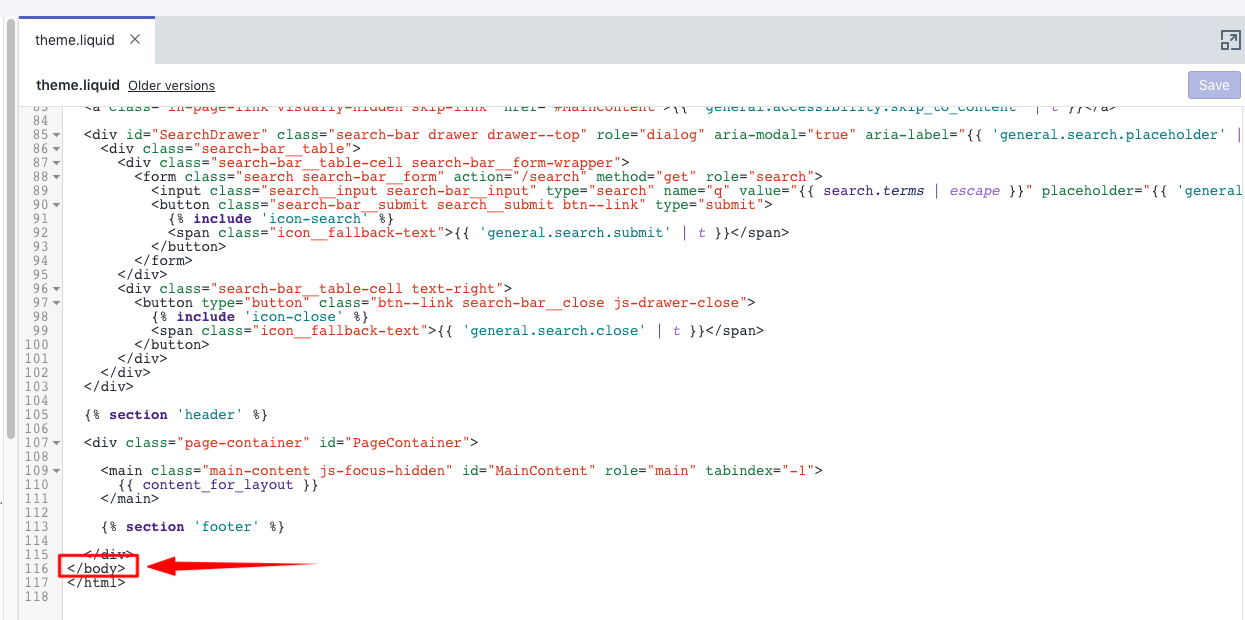
Step 4
The chat button should now display on your website.
If the button does not appear on your website, please consider the following:
- If you are using a cache system, please purge your cache.
Please contact us via the chat button on our website if you need help.
Improve Engagement
Most users prefer social messaging apps over email and other chat platforms.
Improve your lead funnel by adding social chat to your website today.